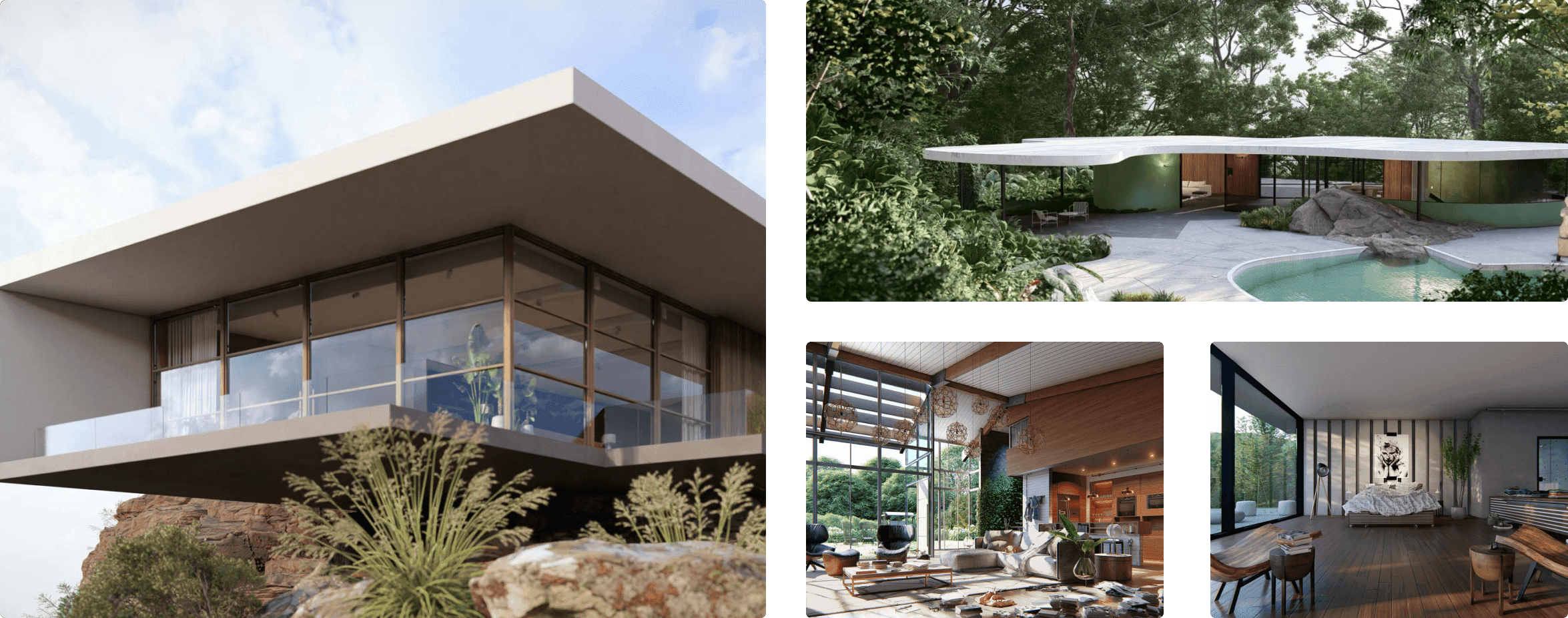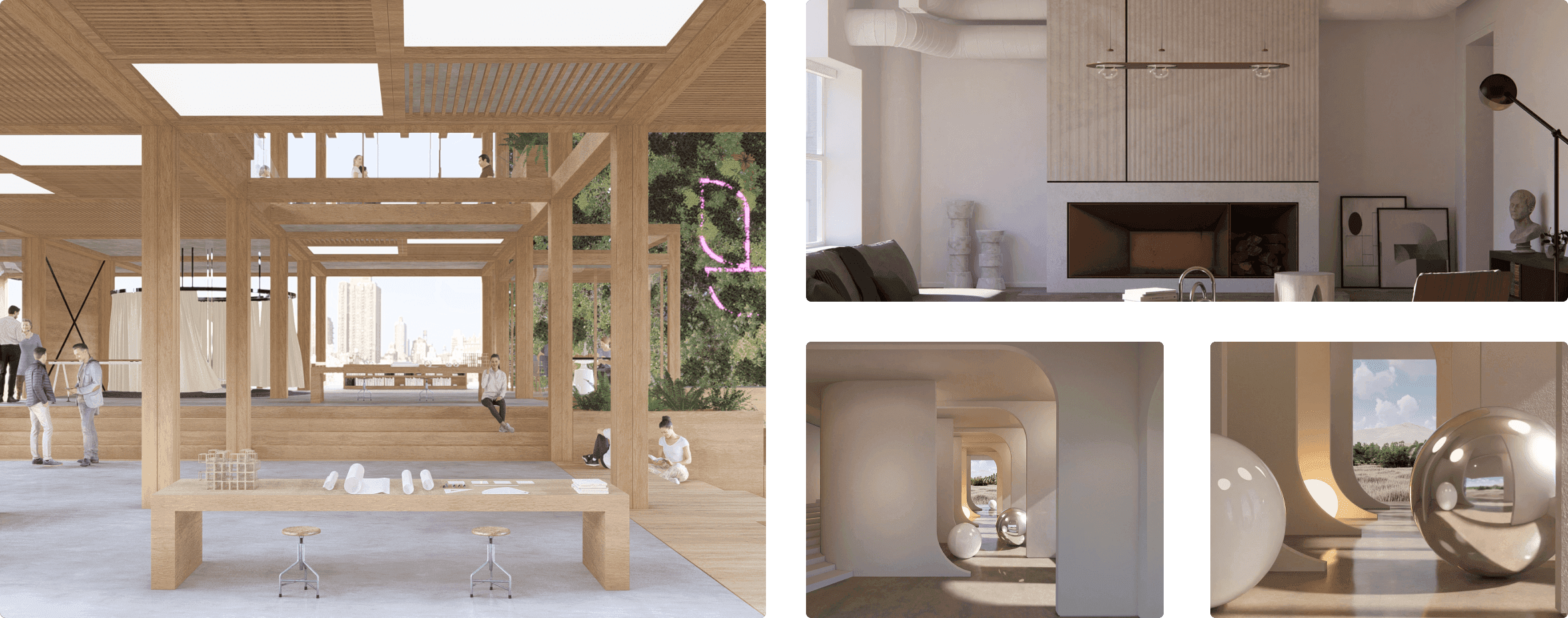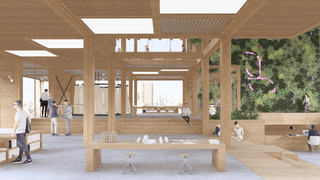Bring your vision to life
Experience faster, easier rendering with Lumion 2024
EXPERIENCE LUMION 2025 PRO FREE TODAY!
Dive into a 14-day unrestricted trial of Lumion Pro and unlock the full potential of your architectural visualisations
(By submitting, you confirm your understanding that Lumion is compatible exclusively with Windows and necessitates robust hardware. Trial for Australia only.)
Transform 3D models into stunning, lifelike visuals.
Intuitive interface for all skill levels.
Get quick rendering for efficient design iterations
Smooth workflow with popular 3D software.
See The Future. A New Era For 3D Architectural Visualisation.
Visualize it in Lumion 2025.
See the future with Lumion 2025
Built for the way you work, Lumion Pro 2025 brings thoughtful new features to make your creative process faster, easier, and more flexible.
With a new AI upscaler, a scene inspector to accelerate your workflow, fresh content—from ultra-detailed photogrammetric trees to education-themed assets and materials—and a host of ray tracing enhancements, here’s everything that’s new
EXPERIENCE LUMION 2025 PRO FREE TODAY!
Dive into a 14-day unrestricted trial of Lumion Pro and unlock the full potential of your architectural visualisations
Make your spaces come alive
With Lumion, you can transform any 3D model into an experience others can see and feel.
Easily add context, detail, and atmosphere to your visualizations.
With one-touch controls and a diverse content library of materials, objects, characters, and nature items, Lumion gives you all you need to breathe life into your designs.
The Best of Both Worlds
Lumion 2025 represents a complete foundational shift. With a redesigned render engine that blends both rasterization and ray tracing, you can now achieve greater realism in your renderings with even less effort.
Rendering isn’t just another step in the design process – it’s the moment your vision comes to life. Lumion 2025 was designed to keep you in your creative flow, so you can visualize the future exactly how you imagine it.
New high-quality materials
Lumion 2025 comes with 98 new materials that you can use to add realism to your buildings’ surfaces or landscape designs. These include
wood
stone
brick
asphalt
soil
concrete
plaster
grass
metal
On top of these additions, Lumion 2025 now has an improved glass material that lets you fine-tune every last detail of your project’s windows and other glass surfaces.
You can now add a custom texture like relief or frostiness and adjust the distortion to your liking. The new glass material is currently not compatible with ray tracing v0.9.
A Few Unique Features
Full PBR material workflow
In Lumion 2023, the quality of existing PBR (physically based rendering) materials is higher than ever. With the brand-new ray tracing effect enabled, the interaction between light and each surface results in ultra-realistic textures
Improved Scene Editor
Building your scene is one of the most creative parts of the rendering process. With a redesigned interface, Lumion’s scene editor prioritizes simplicity and ease of use. Arrange and rotate your assets with precision using the new gizmo and instantly align objects with the improved Auto Snap feature.
Aspect Ratios
Control the composition for your visualizations by rendering directly in your preferred aspect ratio. Choose from a range of formats, including square and vertical aspect ratios, and save time cropping your photos and videos post-render.
New Camera Paths
New camera paths
Create animations faster and easier than ever with new camera paths that give you greater control and smoother camera movements
High-speed, high-quality renders
Whether you have 7 hours or 7 minutes, it is refreshingly simple to create stunning images, videos, and 360 panoramas. From the first design evaluation to the big client presentation, Lumion’s fast rendering speed enables you to incorporate visualizations at any phase.
Work Anywhere With Your Team
Whether you model in SketchUp, Revit, 3ds Max, Rhino or many others, Lumion instantly breathes life into your designs. No training required, and after just 15 minutes, you can learn to create jaw-dropping images, videos and 360 panoramas with lightning fast speeds
Additional Features
Animated Phasing
Show the stage-by-stage process behind your design’s development or construction and not just at completion through the power of animation.
Orthographic Views
Not confined to perspectives now you can embed life, colour and texture into all of your model views to make orthographic plans, sections, elevations and more.
Live Sync
Lumion® is for designers who want a better way to work. In SketchUp®, Revit® or ArchiCAD® use Live Sync, to immediately set up a live, real-time visualization of your model.
Fine-detail Nature
Fine-detail Nature models are the most detail-rich, beautiful 3D trees, bushes, shrubs and more. These finely detailed natural models visually enrich the real-life atmosphere of your project.
Volumetric Fire
Cast a feeling of coziness and warmth to your interior and exterior renders with volumetric fire objects.
Massive Content Library
To create wonderful visuals you need beautiful skies, water, grass, materials, plants, people, trees and many other objects. Lumion includes a huge content library with tools, materials and artistic effects.
Make It Real
Visual clues that draw you into the design itself – from light flickering on the water to raindrops on a window pane to leaves blowing in the wind and falling on the ground!
Big Spaces
Effortlessly edit large areas and add tens of thousands of trees, plants or buildings. We’ve even had examples of a whole town visualized in Lumion!
Gallery
frequently asked questions
Using Lumion on Macs is not officially supported. Act-3D B.V. and CAD International provide no warranties on any of the functionality in Lumion and do not accept any liability claims arising from the use of Lumion on Macs.
We recommend running Lumion on Windows PCs as they can be configured with more powerful hardware than Macs which will make editing and rendering significantly faster.
More information about running Lumion on a Mac (opens a new tab)
See Feature Comparison Here
See Content Library Comparison Here
What’s New in Lumion 2023
Lumion 2023 will mark a massive leap forward in Lumion’s rendering capabilities. Behind the scenes, we’ve re-worked the rendering engine that makes Lumion unique, allowing for faster and more frequent updates.
System Requirements
New PC purchase consideration
Considering the purchase of a new PC for Lumion?…Minimum requirements shown below. Lumion-ready CAD laptops
With this hardware you can handle complex designs and projects such as:
A small park or residential building with Lumion models and textures.
Please note that this configuration will not be capable of smoothly handling Lumion’s high-end features. We recommend upgrading if you find that your computer is close to these minimum requirements.
Internet connection
The PC running Lumion must be connected to the internet.
Graphics card
GPU scoring a G3DMark of 9,000 or higher with up-to-date drivers. (Such as the Nvidia GeForce RTX 3060, Quadro RTX 4000, AMD Radeon RX 5700, or better)
Graphics card memory
6 GB or more
Operating system
Up-to-date Windows 10 64-bit (version 2004) or newer
CPU (processor)
Intel/AMD processor scoring a single thread CPUMark of 2,200 or higher. (Such as the AMD Ryzen 5 1600X, Intel Core i7-4790S or better)
Screen resolution
1920 x 1080 pixels or higher, but this will impact Lumion performance
System memory (RAM)
16 GB or more
Hard drive
SATA SSD or HDD
Hard drive space
Minimum 75 GB of free disk space in the drives where the Windows User Account and Documents folder are located in.
New PC purchase consideration
Considering the purchase of a new PC for Lumion?…Minimum requirements shown below. Lumion-ready CAD laptops
With this hardware you can handle complex designs and projects such as
A small park or part of a city made with OpenStreetMap or other simple models.
A large home with detailed interiors made up of several models and HD textures.
A single residential or commercial model with a single section of the landscape using some high-end models, such as the fine-detail trees
Internet connection
The PC running Lumion must be connected to the internet
Graphics card
GPU scoring a G3DMark of 22,000 or higher with up-to-date drivers. (Such as the NVIDIA GeForce RTX 3080, NVIDIA RTX A6000, AMD Radeon RX 6800 XT or better)
Graphics card memory
10 GB or more
Operating system
Up-to-date Windows 10 64-bit (version 2004) or newer
System memory (RAM)
32 GB or more
Hard drive
SATA3 SSD or NVME m.2 Drive
Hard drive space
Minimum 75 GB of free disk space in the drives where the Windows User Account and Documents folder are located in.
Power supply
Screen resolution
1920 x 1080 pixels or higher, but this will impact Lumion performance
New PC purchase consideration
Considering the purchase of a new PC for Lumion?…Minimum requirements shown below. Lumion-ready CAD laptops
A PC with this hardware can handle ultra complex designs
and projects with several high-end features, such as:
A detailed city, airport or stadium.
A detailed multi-floor building with interiors made up of many models and HD textures.
A detailed landscape made with high-end Lumion features, such as high-detail trees and 3D Grass.
Internet connection
The PC running Lumion must be connected to the internet
Graphics card
GPU scoring a G3DMark of 22,000 or higher with up-to-date drivers. (Such as the NVIDIA GeForce RTX 3090, NVIDIA RTX A6000, AMD Radeon RX 6800 XT or better)
Graphics card memory
16 GB or more
Operating system
Up-to-date Windows 10 (version 2004) 64bit or newer
System memory (RAM)
64 GB or more
Hard drive
SATA3 SSD or NVME m.2 Hard Drive
Hard drive space
Minimum 75 GB of free disk space in the drives where the Windows User Account and Documents folder are located in.
Power supply
Screen resolution
1920 x 1080 pixels or higher, but this will impact Lumion performance
What Others Are Saying
“Rendering used to be reserved for a few specialist jobs and making animations was completely unrealistic. Lumion changes all that”
Mike Bell, Bellamy’s Ltd.
“Lumion is remarkably easy to learn and use. Sometimes software can be frustrating but not with Lumion!”
Erik Varvel, Modeller, Clart Patterson Lee
“When we apply the trees, the lighting and the sky, Lumion makes our design look so realistic. It makes it so alive. You almost feel like you can close your eyes and be inside the rendering.”
Matt Zhang, Director of Design & Development, The Luxe Design Studios
“I feel proud that I can bring 2D spaces to life and craft visuals that inspire people to take action, to protect or conserve or enhance nature in public spaces.”
Stephanie Braconnier, Founding Principal, Future Landscapes
“Lumion is so easy to use. As soon as you open the software, you fall in love with it.”
Mathieu Anfosso, Lead Designer, Ten Over Studio
“We are really happy we found Lumion because it helps us realize our vision by bringing projects to life.”
Stephanie Braconnier, Founding Principal, Future Landscapes
Lumion Pro
In Australia? Purchase using the links below and save around 15% including GST offset. PLUS get local support in your time zone.
Pro Trial
14 day full function trial exclusively for buyers in Australia only.
Free
Latest Lumion PRO
1 Year
1 year new subscription license with the latest upgrades included
$2,205
Latest Lumion PRO
Introductory offer
$2,473
3 year
3 year new subscription license with the latest upgrades included
$5,877
One Payment Covers 3 Years
Introductory offer
$6,598
Existing Users
Add more seats to your existing subscription. We’ll adjust the price to align with your current renewal date.
Upgrade
Add Seats
Introductory offer
Lumion Standard
1/3 of the content library and limited rendering styles compared to Lumion Pro.
1 Year
1 year new subscription license with the latest upgrades included
$1,099
Introductory offer
$1,235
3 Year
3 year new subscription license with the latest upgrades included
$2,936
Introductory offer
$3,298
Copyrights ©CAD international 2024
“Rendering used to be reserved for a few specialist jobs and making animations was completely unrealistic. Lumion changes all that”
Mike Bell, Bellamy’s Ltd.
“Lumion is remarkably easy to learn and use. Sometimes software can be frustrating but not with Lumion!”
Erik Varvel, Modeller, Clart Patterson Lee
“We are really happy we found Lumion because it helps us realize our vision by bringing projects to life.”
Michael Bryant, Bryant Design Studios
“When we apply the trees, the lighting and the sky, Lumion makes our design look so realistic. It makes it so alive. You almost feel like you can close your eyes and be inside the rendering.”
Matt Zhang, Director of Design & Development, The Luxe Design Studios
“Lumion is so easy to use. As soon as you open the software, you fall in love with it.”
Mathieu Anfosso, Lead Designer, Ten Over Studio
“I feel proud that I can bring 2D spaces to life and craft visuals that inspire people to take action, to protect or conserve or enhance nature in public spaces.”
Stephanie Braconnier, Founding Principal, Future Landscapes
New Camera Paths
New camera paths
Create animations faster and easier than ever with new camera paths that give you greater control and smoother camera movements
Full PBR material workflow
In Lumion 2025, the quality of existing PBR (physically based rendering) materials is higher than ever. With the brand-new ray tracing effect enabled, the interaction between light and each surface results in ultra-realistic textures
Office Chairs
Help your clients imagine themselves in your design, with Lumion’s extensive library of lifelike people.
Interior Objects
51 new assets including office chairs, couches, decorative plant pots, and more
Fine-detail nature
24 new plant and tree models from Oceania
Characters
100 new 3D static characters
Improved Color Correction
Balance the colors in your scene with greater precision with the new histogram
Refined Depth of Field
Draw attention to a specific part of your scene by placing objects in or out of focus with the improved depth of field effect.
Improved Scene Editor
Building your scene is one of the most creative parts of the rendering process. With a redesigned interface, Lumion’s scene editor prioritizes simplicity and ease of use. Arrange and rotate your assets with precision using the new gizmo and instantly align objects with the improved Auto Snap feature.
Aspect Ratios
Control the composition for your visualizations by rendering directly in your preferred aspect ratio. Choose from a range of formats, including square and vertical aspect ratios, and save time cropping your photos and videos post-render.
Work Anywhere With Your Team
Whether you model in SketchUp, Revit, 3ds Max, Rhino or many others, Lumion instantly breathes life into your designs. No training required, and after just 15 minutes, you can learn to create jaw-dropping images, videos and 360 panoramas with lightning fast speeds
High-speed, high-quality renders
Whether you have 7 hours or 7 minutes, it is refreshingly simple to create stunning images, videos, and 360 panoramas. From the first design evaluation to the big client presentation, Lumion’s fast rendering speed enables you to incorporate visualizations at any phase.
Office Chairs
Help your clients imagine themselves in your design, with Lumion’s extensive library of lifelike people.
Interior Objects
51 new assets including office chairs, couches, decorative plant pots, and more
Fine-detail nature
24 new plant and tree models from Oceania
Characters
100 new 3D static characters
Improved Color Correction
Balance the colors in your scene with greater precision with the new histogram
Refined Depth of Field
Draw attention to a specific part of your scene by placing objects in or out of focus with the improved depth of field effect.
New Camera Paths
New camera paths
Create animations faster and easier than ever with new camera paths that give you greater control and smoother camera movements
Full PBR material workflow
In Lumion 2023, the quality of existing PBR (physically based rendering) materials is higher than ever. With the brand-new ray tracing effect enabled, the interaction between light and each surface results in ultra-realistic textures
Improved Scene Editor
Building your scene is one of the most creative parts of the rendering process. With a redesigned interface, Lumion’s scene editor prioritizes simplicity and ease of use. Arrange and rotate your assets with precision using the new gizmo and instantly align objects with the improved Auto Snap feature.
Aspect Ratios
Control the composition for your visualizations by rendering directly in your preferred aspect ratio. Choose from a range of formats, including square and vertical aspect ratios, and save time cropping your photos and videos post-render.
Work Anywhere With Your Team
Whether you model in SketchUp, Revit, 3ds Max, Rhino or many others, Lumion instantly breathes life into your designs. No training required, and after just 15 minutes, you can learn to create jaw-dropping images, videos and 360 panoramas with lightning fast speeds
High-speed, high-quality renders
Whether you have 7 hours or 7 minutes, it is refreshingly simple to create stunning images, videos, and 360 panoramas. From the first design evaluation to the big client presentation, Lumion’s fast rendering speed enables you to incorporate visualizations at any phase.
Educational Licenses
Full time students and teachers in Australia are eligible for 1-year educational single floating licenses. Click the link below to head to our Educational License sign-up page!
EXPERIENCE LUMION 2025 FREE TODAY!
Dive into a 14-day unrestricted trial of Lumion Pro and unlock the full potential of your architectural visualisations
Lumion 'Studio'
In Australia? Purchase using the links below and save around 15% including GST offset. PLUS get local support in your time zone.
Pro Trial
14 day full function trial exclusively for buyers in Australia only.
Free
Latest Lumion PRO
View
Lightweight real-time design companion integrated into your SketchUp workflow
$340
$353
$1,059
$1,016
Includes:
1 x Lumion View (Named-User license)
- Real-time design exploration
- Visualize as you model
- Create easy diagrams
- Fast render output
- Time of day exploration / Sun studies
- Enhanced PBR materials
- Realistic and conceptual styles
- Up to 4K image render
- Camera synchronization
- 12 or 36 month renewable license
- Latest upgrades included
Pro
World’s leading full featured architectural visualisation tool for every serious design professional.
$1,683
$1,910
$4,472
$4,293
Includes:
1 x Lumion Pro
(Named-User license)
- License for use by a single user
- Expert local support
- All features, no exclusions
- Full library, no exclusions
- 12 or 36 month renewable license
- Latest upgrades
Studio
Studio
Complete unlimited bundle of high-performance rendering for professional team players.
$2,484
$2,188
$6,458
$5,556
Includes:
1 x Lumion Pro (Floating license)
Everything in Lumion ‘Pro’ + multi-user Floating license ability
PLUS
1 x Lumion View (Named-User license)
Everything in Lumion ‘View’
12 or 36 month renewable license
Latest upgrades
Introductory offer
Existing Users
Add more seats to your existing subscription
Upgrade from your old perpetual license
Renew your subscription license
EOFY SALE NOW ON! GET 20% OFF TODAY!